In my previous blog post, I have provided you an idea about the SharePoint space and How you can enable that in your SharePoint Online tenant.
You can read my post to get knowledge about the capabilities of SharePoint Space here.
Before, the SharePoint space is not enabled by default on the SharePoint Online site. We need to enable a site feature called “Spaces“.
But, Microsoft is now including spaces in the site level +New menu by default.
How this change can affect your organization:
A user with permission to create new content on a site will see a new option under the +New menu called Space.
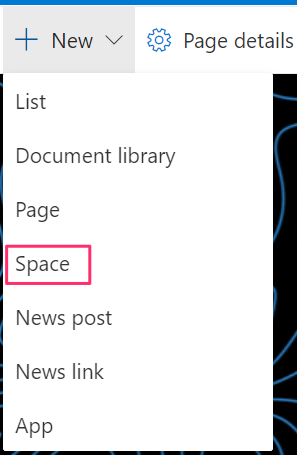
SharePoint site owners can still turn off this site feature for their site using the PowerShell or by using the Manage Site Features page.
PowerShell to Enable/Disable Spaces:
To disable the Space option under +Menu
Set-SPODisableSpacesActivation -scope tenant -Disable $true
To enable the Space option under +Menu
Set-SPODisableSpacesActivation -scope tenant -Disable $falseTo disable the space entry in the +New menu on a specific site
Set-SPODisableSpacesActivation -scope site -Disable $true -Identity https://<tenant>.sharepoint.com/sites/siteName
To reverse this action and re-enable the spaces entry in the +New menu on a specific site:
Set-SPODisableSpacesActivation -scope site -Disable $false -Identity https://<tenant>.sharepoint.com/sites/siteName
Please give your feedback and suggestions in the comments section and share this blog with others.
Happy SharePointing!!!

